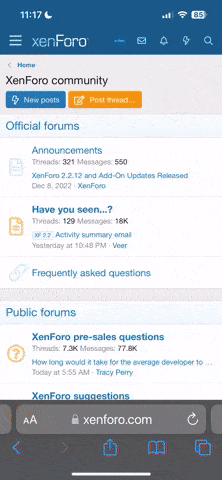Joined Jan 2003
4K Posts | 0+
South Carolina
As the forum continues to grow and we have many new “faces” around here, I just wanted to take a brief moment to remind everyone about the forum guidelines. Specifically the following:
Please take a moment to review forum policy. If you have any questions or concerns, please e-mail me. Thank you for your understanding.
Fernando
In addition, I would like to remind members about the size limit for images being posted in the forum…III
You agree not to post any copyrighted material unless prior permission has been obtained from the copyright holder or the copyright is owned by you or by Your American Backyard Forum. The acceptable protocol, under the Digital Millennium Copyright Act (http://www.gseis.ucla.edu/iclp/dmca1.htm) is to "excerpt and link" to the source material.
IV
When referring to articles, stories, or other online content from another site, you agree not to post the entire content. Instead, you can post a small portion of the content along with a link to the source ("excerpt and link"). When in doubt contact an administrator or moderator.
V
When posting images on the forum, it is acceptable to post images that are coming from one of the following sources: direct link to your personal computer or server, uploaded from your computer or server to the Your American Backyard Forum, linked to your personal account from an image provider (i.e. Photo Bucket), or linked to a source on the Your American Backyard Forum servers. It is not acceptable to link to an image on another site without the permission of the site owner. Doing so is a theft of bandwidth and a violation of another company or person’s intellectual property. For more information on this you can refer to the Digital Millenium Act of 1998.
I personally have resized images without saying anything to forum members. Moderators have done so as well, even though policy is to pull oversized images without warning. But it gets frustrating when more and more oversized pics show up or when copyrighted material is displayed without the owner’s permission. I know, I know… other forums aren’t that strict about such things. But that doesn’t make them right. It just means that they are leaving themselves open to potential lawsuits.When posting images please use the following guidelines:Here are some sources for free image resizing software:
- Try to keep the images under 100KB in size.[/*:197alo5c]
- Dimensionally, 500 pixels in width by 375 pixels in height is a good size for a large image. In most instances, going down to 350-400 pixels in width will still allow for adequate image detail.[/*:197alo5c]
- Do not post images that are wider than 650 pixels.[/*:197alo5c]
- The preferred formats are JPG and GIF.[/*:197alo5c]
- If you are not sure about the size, right click on the image and select properties. If it’s on your hard drive, you’ll see the size. If it’s online, you will see both the size and dimension of the image.[/*:197alo5c]
- If it is important to show a larger image, post a small image along with the URL beneath it to the source for a larger image.[/*:197alo5c]
Images that are too large are at risk of being removed with no warning by the moderators.
- FreeWareHome[/*:197alo5c]
- PIXResizer.[/*:197alo5c]
- Irfanview[/*:197alo5c]
Please take a moment to review forum policy. If you have any questions or concerns, please e-mail me. Thank you for your understanding.
Fernando