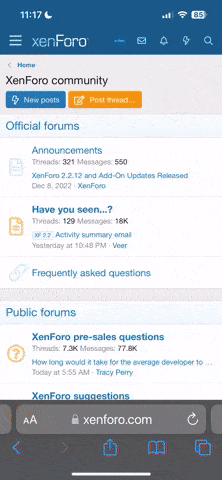Joined Oct 2005
2K Posts | 1+
Lost in translation
Does anyone know how to install a USB driver. When my wife's cousin cleaned out our PC and installed XP, she did not install a USB driver, so I cannot use any of my usb ports. Does anyone know where to find a driver? I tried to download one from DriverGuide.com, but everytime I went to download the software, I got error loading the page. Any help would be appreciated. Thanks in advance.
-Dave
-Dave